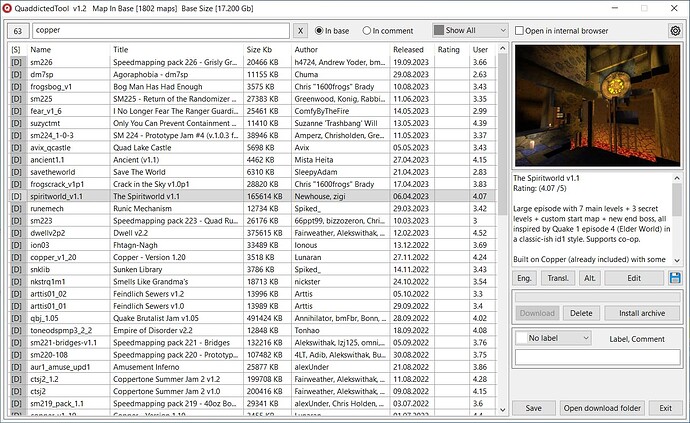QuaddictedTool v1.2.3
A utility for viewing and downloading maps from quaddicted.com.
You can add color labels, comments, alternative descriptions (can be used to describe the map in another language, for example) to each map.
The ability to sort the database by name, title, size, author, date, rating.
Ability to search by name, title, author, tag. Possibility of searching in the comments.
When downloading an archive, a screenshot and a text file with a description are added next to it.
Ability to quickly install downloaded maps in QMLauncher (v1.4.5+).
Click install archive, in QMLauncher click add mod, install from archive.
When installing such an archive using QMLauncher, the description and cover are added automatically.
Automatic translation of map and mod descriptions via Google Translator (v1.2).
Translation languages: Spanish, Italian, German, Polish, French, Russian, Ukrainian. If you need to add any more languages, please let me know.
There is English and Russian localization.
For those who want to download all archives from Quaddicted. In the settings window, press the keyboard shortcut Control+Alt+Shift+D. After this, a text file with a list of links for downloading archives and screenshots will be created in the folder with the utility. After that, use any download manager that supports downloading from links from a text file.
Some antiviruses find a Trojan in this program. Perhaps because the program uses Internet access.
Antivirus programs often detect programs written in Purebasic as malware.
There is no malicious code in this program. Use this utility or not decide for yourself.
I am sorry for my English. This is google translate.
Version 1.2.3
Added 64bit version of utility.
Today I checked the quaddictedtool utility on virustotal and was surprised to find that 22 antiviruses found malicious code in it. At the time of download, only 5 antiviruses detected malicious code. Therefore, I compiled the utility using a 64-bit compiler. Now on VirusTotal, only four antiviruses identify the utility as malicious (x64). (Any program written in PureBasic is identified by these antiviruses as malicious).
No changes were made to the utility. The version was just changed to 1.2.3. The archive contains 32bit. and 64bit. executable file.
Download link v1.2.3
Source code v1.2.3(Purebasic v6.0)