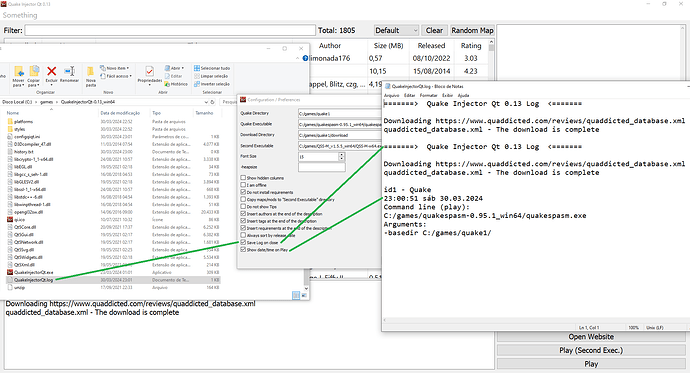Hi, my nickname is Snake Plissken (Brasil). I am a “Computer Programmer” and I made a new version of Quake Injector using Qt Creator. You do not need Java to run “Quake Injector Qt”. You can download “Quake Injector Qt” (executable and source code) at sourceforge website: https://sourceforge.net/projects/quake-injector-qt/
If you have “Quake Injector Java”, you can copy the file installedMaps.xml from “Quake Injector Java” folder to “Quake Injector Qt” folder and all the maps installed will appear in “Quake Injector Qt” map list.
I have to upload a new version of “Quake Injector Qt 0.02” at sourceforge because I made 2 corrections in routine “unzip”. 1 - corretction in bug when zipbasedir was empty or “/” and returned the wrong path. 2 - corretction in bug when map name has dot “.” like “ad_bmfbr_xm_v1.1” and returned wrong name to unzip command.
Very cool, thank you!!
Anyone tried it yet?
Hello, new here. Played since the original release tho.
Tested this on the Quake remastered, and this works 100% if you configure it correctly.
The thing with the new release on Steam is that both the games is in these folders, the old and the new released one.
the path for the correct folder would be:
C:\Program Files (x86)\Steam\steamapps\common\Quake\rerelease
and you would use the Quake_x64_steam.exe
Nice work!
Thank you Billy7320.
I need to do some tests using “Quake_x64_steam.exe” with “arcane dimensions” and coop. You can add me on steam if you want to help me. My nick on steam is Snake Plissken (Brasil).
I made 3 videos showing 3 different ways to install Quake Injector Qt.
Quake Injector Qt installation with Quake_x64_steam:
https://youtu.be/ziFT1T4N9t4
Quake Injector Qt installation with quakespasm:
https://youtu.be/IQ9O0hzh4iQ
Easier installation of Quake Injector Qt:
https://youtu.be/3hPlqJwwFJs
As a Linux user I’ve been dependent on this for a while now and it works well. I’ve now moved from v0.13 to 0.14 but can’t see any changes yet, what changes are there?
Something I would like to see is a way of changing skill settings, at present the command line is displayed but an ability to edit this before starting would be nice.
It is my fault to not create a log with all the changes. The main change between v0.13 to v0.14 is that I am using the new version of Qt Creator (new is 6, old was 5 - Something/About Qt).
The few chages that I remember is:
- Added option “author” in the comboBox filter
- Added “Additional Arguments” in “Configuration/Preferences”
You can write “+skill 3” in “Additional Arguments” to change skill before it starting.
^ Excellent, ‘Additional arguments’ does the trick for me, some large maps I could not finish because the difficulty was too high (even at 1), and it was annoying to have to start over again in order to change the skill.
Something I would really like to see is the program ‘remembering’ which game I played last. I use QIQT as a launcher most of the time and this would really help.
Thanks for your work
You can mark the option “Save Log on close” (Configuration/Preferences), it saves the log in the file QuakeInjectorQt.log (saves the log after you close qiqt). You can open this file with plain text editor (FeatherPad or others).
screenshot:
^ That’s useful, I was really hoping that QIQT would start with the last game selected, so all I have to do is select play. At least I can locate the map more easily now.
I added the option “Save the position of the last selected map on close” in Configuration/Preferences. This option will “remember” the last selected map. I uploaded a test version (QuakeInjectorQt-0.15Test_linux-x64.tar.gz) at sourceforge (folder test).
Pleasantly surprised at the quick response. I’ve downloaded this and it works as intended, I’ll use this from now on and let you know if there are any problems. As well as being more convenient this gives the program a more polished feel - it’s much better to have a starting point than just looking at a large database.
Thanks again.
Just noticed a slight quirk with 0.15. The saving of position only works for me if ‘I am offline’ is selected. On first use I was in offline mode so I didn’t notice, but this changed when I went back to online.
This might not be related to being on/offline, but to the configuration selection procedure itself. I would suggest making the position saving a default feature of the program (and id1 being the default if there is no previous game), I can’t imagine why someone would want to turn it off.
This is isn’t a big problem as it’s no hassle to be in offline mode, but it took me a while to track down the issue.
I uploaded a new test version at sourceforge (QuakeInjectorQt-0.15Test2_linux-x64.tar.gz) with the correction of this bug on “last selected map”.
I am thinking to improve qiqt, but I did not have time for bigger changes now. I can make just small chages for now.
This works fine now, online status doesn’t affect saving of game position. As you improve I’d suggest making the game position save a default feature.
Do you know how I can get QIQT to recognize maps that I have manually put in the download directory (ie not in the Quaddicted database), Possibly this involves updating quaddicted_database.xml but I don’t know how to do that. (not yet anyway, I should study this)
Maybe offline mode could allow using a customised database.xml, ie allowing one that differs from the Quaddicted one.
You can install maps manually and change database manually (quaddicted_database.xml). Maybe too much work to run maps. I uploaded the file quaddicted_database.txt at sourceforge (folder test) with 3 examples. You can insert manually these 3 examples in quaddicted_database.xml.
Yes it looks like I’ll have to do manual editing, xml databases don’t seem to have much support on Linux (maybe better on Windows). Perhaps at some point you could add an option to choose customised databases on QIQT, I would like to produce a slimmed down one that also contains newer maps for my own use.
This is more of a general QI question but I’ll ask it here:
How does QI ‘know’ where to install maps if they should go another directory other than the default ID one? I’ve looked in the Quaddicted zip files but there seems to be no obvious information there.
I ask because when installing the ‘Null Bearing Redux 1.2’ map, it created an Alkaline 1.1 folder to install it in rather than use the Alkaline1.2 folder already present. This caused me some problems because I assumed that it was a proper Alkaline1.1 install but it turned out to be just the folder and the map didn’t play properly.
If I can locate the install info I can hopefully edit it to install into the Alakaline1.2 folder, and QIQT will launch it from there too, I don’t really want two Alkaline installs if I can avoid it.